In Call of Duty, the controller versus keyboard and mouse debate has been a topic of discussion among gamers for years. While there are certainly benefits to using a keyboard and mouse, many gamers argue that using a controller provides a significant advantage in the game.
One of the main arguments for the controller is its ease of use. Controllers are designed to be held in the hand, with buttons and triggers that are easily accessible without requiring too much movement or effort. This allows gamers to react quickly and move seamlessly through the game, without having to worry about adjusting their grip or reaching for keys on a keyboard.
Another advantage of the controller is its analog sticks. These sticks provide precise movement control, which is particularly important in first-person shooters like Call of Duty. With a controller, gamers can make slight adjustments to their aim and movement, allowing them to be more accurate and precise in their gameplay.
Additionally, controllers offer vibration feedback, which can be particularly helpful in immersive games like Call of Duty. This feedback provides a physical response to in-game events, such as explosions or gunshots, which can help gamers feel more engaged and aware of their surroundings.
In contrast, keyboard and mouse users often argue that their setup provides more precision and control. With a keyboard, gamers can assign keys to specific actions, making it easier to execute certain moves or combinations. Similarly, a mouse provides quick and accurate aiming, which can be particularly helpful in long-range combat situations.
However, many gamers argue that these advantages are offset by the difficulty of using a keyboard and mouse. While it may be more precise, the keyboard and mouse setup requires more movement and effort, which can slow down reaction times and make it harder to move quickly through the game.
Furthermore, keyboard and mouse users may be at a disadvantage when it comes to certain game mechanics, such as jump shots or drop shots. These techniques involve rapidly switching between aiming and movement, which can be more difficult with a keyboard and mouse than with a controller.
Ultimately, the debate between controller versus keyboard and mouse comes down to personal preference. While some gamers may prefer the precision and control of a keyboard and mouse, others may find that a controller provides a more intuitive and comfortable gaming experience.
In the end, it's up to each gamer to decide which setup works best for them. Regardless of whether you prefer a controller or a keyboard and mouse, the most important thing is to have fun and enjoy the game.
That being said, it's worth noting that certain game modes and scenarios may favor one setup over the other. For example, keyboard and mouse may be more beneficial in sniper or long-range combat situations, while a controller may be more useful in close-quarters combat or fast-paced game modes like Team Deathmatch.
Another factor to consider is the platform you are playing on. While both controllers and keyboard and mouse can be used on consoles and PC, certain games may have different settings or sensitivity options depending on the platform. It's important to experiment with different setups and find what works best for you on your preferred platform.
It's also worth noting that some gamers argue that controllers have an advantage over keyboard and mouse when it comes to aim assist. Aim assist is a feature in many first-person shooter games that helps players stay on target by slightly adjusting their aim as they move or shoot. While aim assist is available for both controller and keyboard and mouse setups, some gamers argue that it is more effective with a controller, giving controller users an unfair advantage.
Ultimately, the controller versus keyboard and mouse debate is a matter of personal preference, and both setups have their pros and cons. While controllers offer ease of use, analog sticks, and vibration feedback, keyboard and mouse setups provide precision and control. The most important thing is to find a setup that works best for you and allows you to enjoy the game to the fullest.
In the professional gaming scene, controllers have traditionally been the preferred input device for console-based Call of Duty tournaments. Professional players often cite the ease of use and precise analog stick controls as a reason for using controllers over keyboard and mouse.
However, in recent years, some professional players have started to switch to keyboard and mouse setups, particularly in PC-based tournaments. This is due to the advantages that a keyboard and mouse can offer, such as quicker reaction times and more precise aiming.
Despite this, controllers remain a popular choice for many professional players, particularly those who have been playing Call of Duty for a long time and are used to using a controller. Additionally, some players argue that the consistency and reliability of a controller can be more beneficial in tournament play, where split-second decisions can make all the difference.
In the end, the debate between controllers versus keyboard and mouse in Call of Duty is likely to continue for years to come. Both setups have their advantages and disadvantages, and ultimately, the choice comes down to personal preference and playstyle.
Whether you choose to use a controller or a keyboard and mouse, it's important to remember that skill and practice are the most important factors in becoming a successful Call of Duty player. While your input device may give you an advantage in certain situations, it's your ability to read the game, make quick decisions, and work with your teammates that will ultimately determine your success on the battlefield.
It's also worth noting that different Call of Duty games may have different optimal input devices. For example, a game that focuses heavily on long-range combat and sniping may benefit more from a keyboard and mouse setup, while a game that emphasizes close-quarters combat and movement may be better suited for a controller.
Ultimately, the key to success in Call of Duty, regardless of your input device, is to practice and refine your skills. This means spending time in-game, analyzing your gameplay, and working on improving your aim, movement, and decision-making abilities.
It's also important to stay up-to-date with the latest tactics, strategies, and meta-game trends. This means keeping an eye on professional tournaments and streams, as well as staying active in online communities and forums.
In conclusion, while the debate between controllers and keyboard and mouse setups in Call of Duty may never be fully resolved, both input devices have their advantages and disadvantages. The key is to find the setup that works best for you and to focus on improving your skills and knowledge of the game. With dedication and practice, anyone can become a successful Call of Duty player, regardless of their preferred input device.
It's also worth noting that other factors such as game settings, network connection, and hardware specifications can also affect your overall performance in Call of Duty. For example, having a high refresh rate monitor and a fast internet connection can significantly improve your reaction times and reduce input lag, which can give you an edge over your opponents.
Similarly, tweaking in-game settings such as sensitivity, field of view, and control options can help you customize your gameplay experience and optimize your performance. Experimenting with different settings and configurations can take time, but it's worth investing the effort to find what works best for you.
In addition to improving your technical skills, it's important to also work on your mental and strategic abilities. This means staying focused, staying calm under pressure, and being able to adapt to changing situations and opponents.
In conclusion, while input devices are an important consideration when playing Call of Duty, they are just one of many factors that can affect your overall performance. By investing in your skills, knowledge, and hardware, and by staying focused and adaptable, you can become a successful Call of Duty player regardless of your choice.



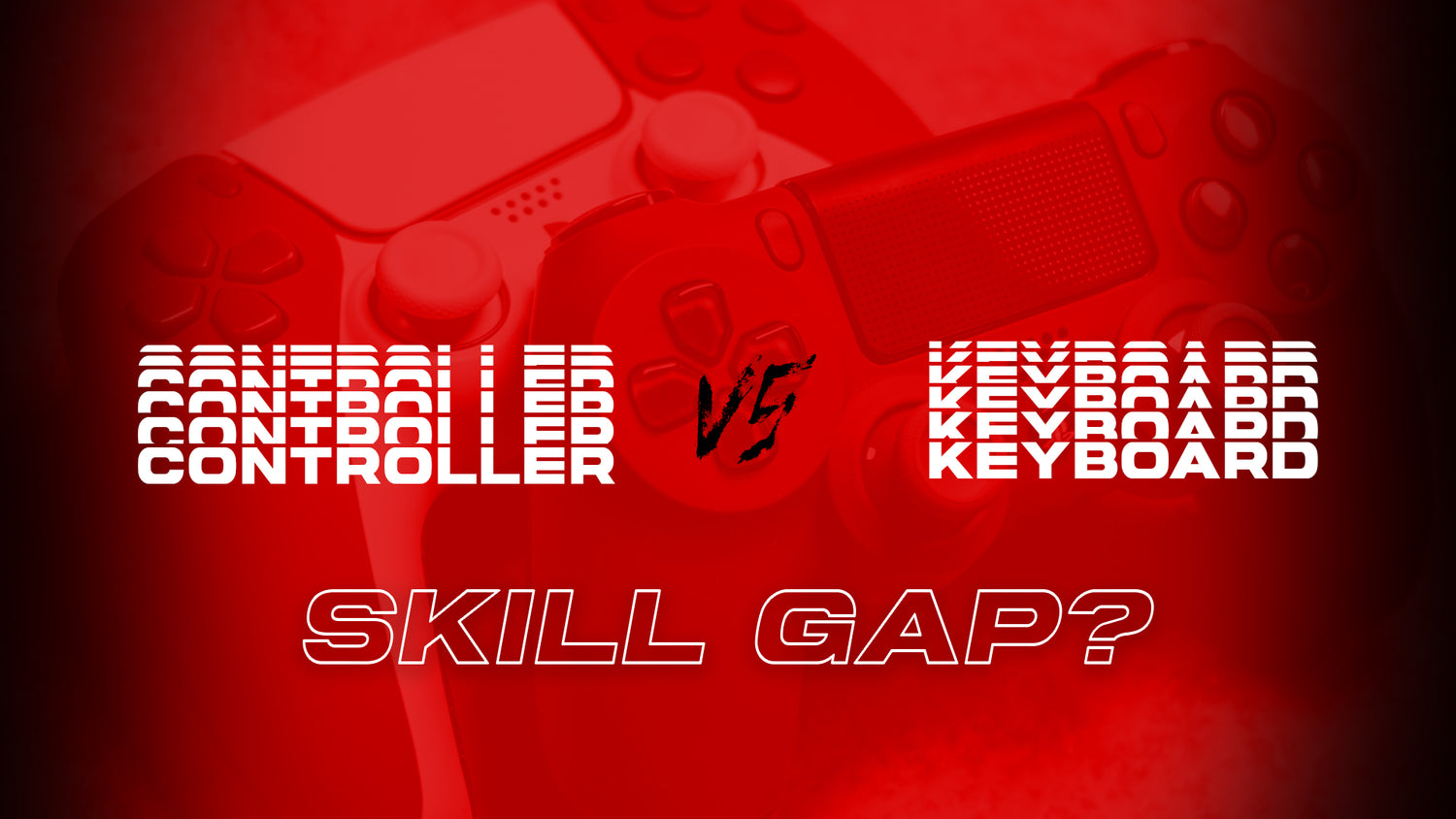
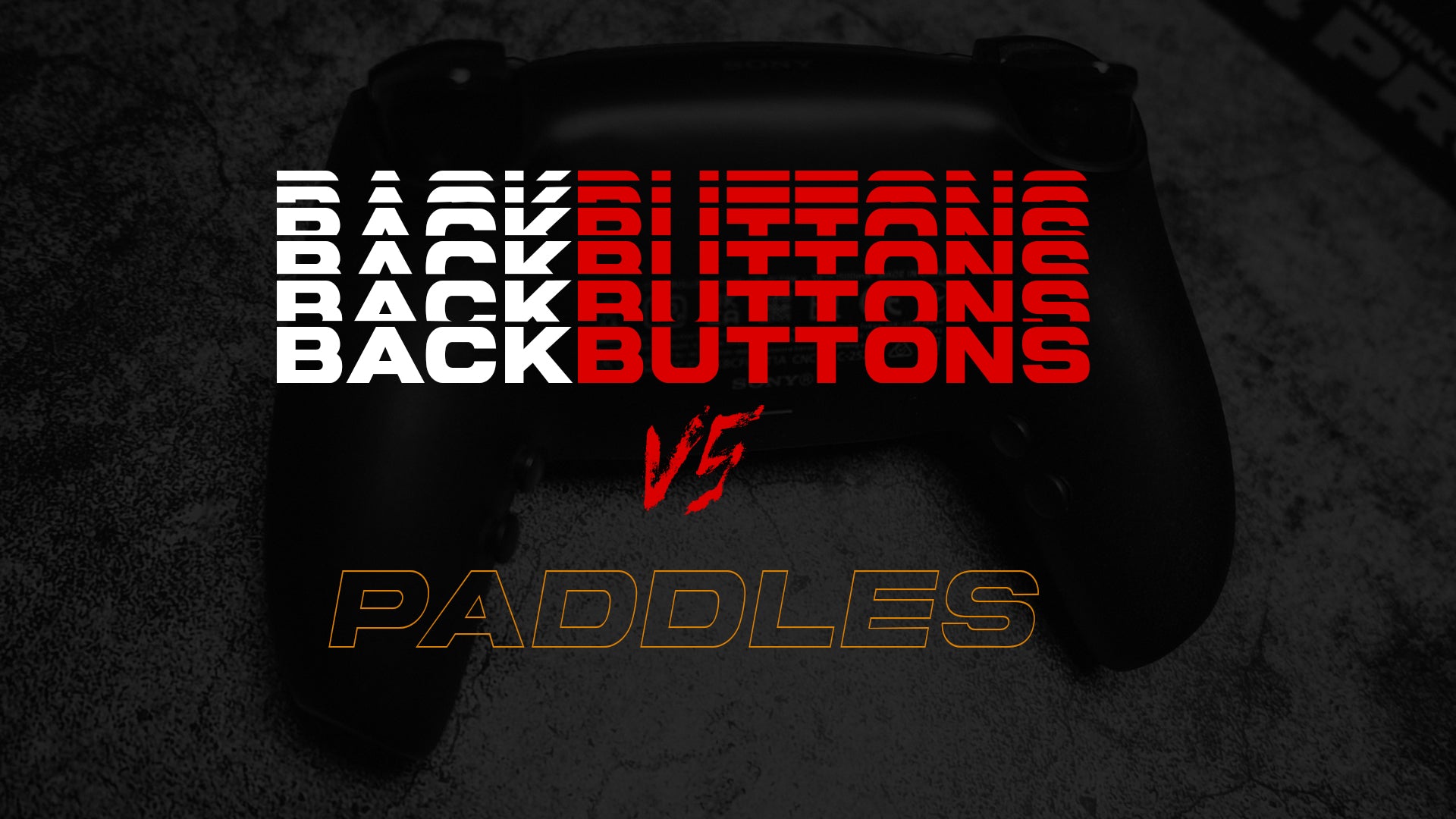

3 comments
Sebastian
Need mouse triggers I need it for Christmas
Kaisey
Hi do you have keybored
Brayden
Hey, I want to make a custom, PS4 mouse, click triggers, galaxy controller
Leave a comment
This site is protected by hCaptcha and the hCaptcha Privacy Policy and Terms of Service apply.